
| Author |
Daniel Olofsson |
| Ship |
1P mode & 2P mode
(Dogfight). Your ship has HP. You have 4 ships. No continue. You can save the game. |
| Controls |
CD32
pad |
Keyboard |
 |
| Rotate
left |
left |
left
arrow |
|
| Rotate
right |
right |
right
arrow |
|
| Thrust |
Red
button |
Space |
|
| Fire
primary weapon |
up |
up
arrow |
|
| Fire
secondery weapon |
down |
down
arrow |
|
| Pause
|
-- |
p |
|
| Return
to the menu screen |
-- |
Esc |
|
| Stop
/ release transport |
-- |
Space |
|
| Order
transport |
-- |
Return |
 |
1P mode:Just destroy all enemy's ships / turrets and return to the mother ship.When you proceed to the next level, the number of remaining ships will be restored. First, click "SELECT PILOT" on the menu screen, then click "SAVE PILOT". The game is now saved. 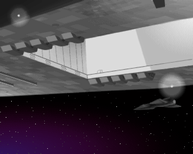 If you want to restart the game from that level, click "LOAD PILOT". Please note that unless you have saved the game, you will start from the first level after the game is over. However, if you press Esc key to return to the menu screen, you can restart the previous level. |
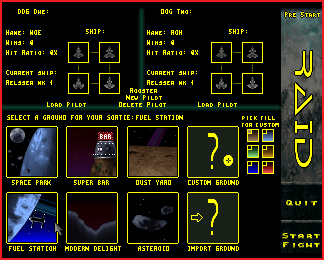 |
 |
| Pre-made images must be in RAID/maps. Moreover, the following conditions are required. • 640px*512px and 128 colors ".IFF" file • Don't use color #0 and #16~31. • Color #16~31 are:  • Color #1~15 can be used for the background. Color #32~127 can be used for the terrain. |