| Box and instructions (front) Click to enlarge. |
Box and instructions (back) Click to enlarge. |
| Ship |
1P mode only. Your ship has HP, however, it would die instantly if it touches certain traps. HP is recovered automatically unless it was damaged, though. You have 5 ships. After you enter a password, you can restart that level with 5 ships. |
| Option |
Gravity( LIGHT / NORMAL / HEAVY ): It changes gravity and how much fuel are used. Aggressivity( EASY / NORMAL / HARD ): It changes the number of bullets certain enemies fire (mainly turrets). |
| License |
Commercial. No websites are given permission to upload. It's illegal if you download the game. |
| Controls |
CD32 pad |
Keyboard |
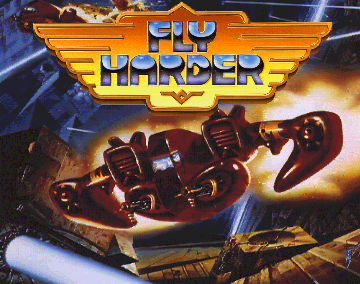 |
| Rotate left |
left |
z |
|
| Rotate right |
right |
x |
|
| Thrust |
up |
Space |
|
| Fire |
Red button |
Right Shift |
|
| |
-- |
(You can redefine above.) |
|
| Pause |
-- |
p |
|
| Return to the title screen |
-- |
Esc |
|
| Note: "joy2key2" doesn't work. |
|||
| Thrust |
Right Shift |
| Rotate left |
z |
| Rotate right |
x |
| Fire |
Enter |
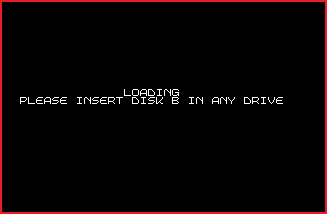 |
After you insert Disk A , it shows "Starbyte" logo screen and title picture screen. In principle, it should show the loading screen as a screenshot on the left. However, actually it doesn't show "Please insert Disk B in any drive." message. ( It only shows "Loading" message forever. ) Of course nothing happens after you insert Disk B. I don't know what's wrong about it, anyway I can say that this startup script is uncompatible with Analogic FDD. On the other hand, nothing happens if you boot with no startup-sequence. ( It doesn't show Amiga DOS screen. It shows a black screen forever. ) We need another choice to play the game... |
| Disk A |
Disk B |
|||
| AFlyLogo.con |
Necessary. |
BFlyHarderLevels |
Necessary. |
|
| APlayHigh |
BGameOver.con |
|||
| APlayTitle |
BIntro1.con |
|||
| ATitleok.con |
BIntro2.con |
|||
| fly |
BIntro3.con |
|||
| Dummy |
Unnecessary. |
BIntro4.con |
Necessary. But don't copy when you challenge the 8th level. |
|
| Logo |
BIntro5.con |
|||
| s/startup-sequence |
BIntro6.con |
|||
| system-configuration |
BIntro7.con |
|||
| Type |
BTheEnd1.con |
Necessary. But don't have to copy before you can manage to leach the 8th level. |
||
| BTheEnd2.con |
||||
| BTheEnd3.con |
||||
| BTheEnd4.con |
||||
| BTheEnd5.con |
||||
| BTheEnd6.con |
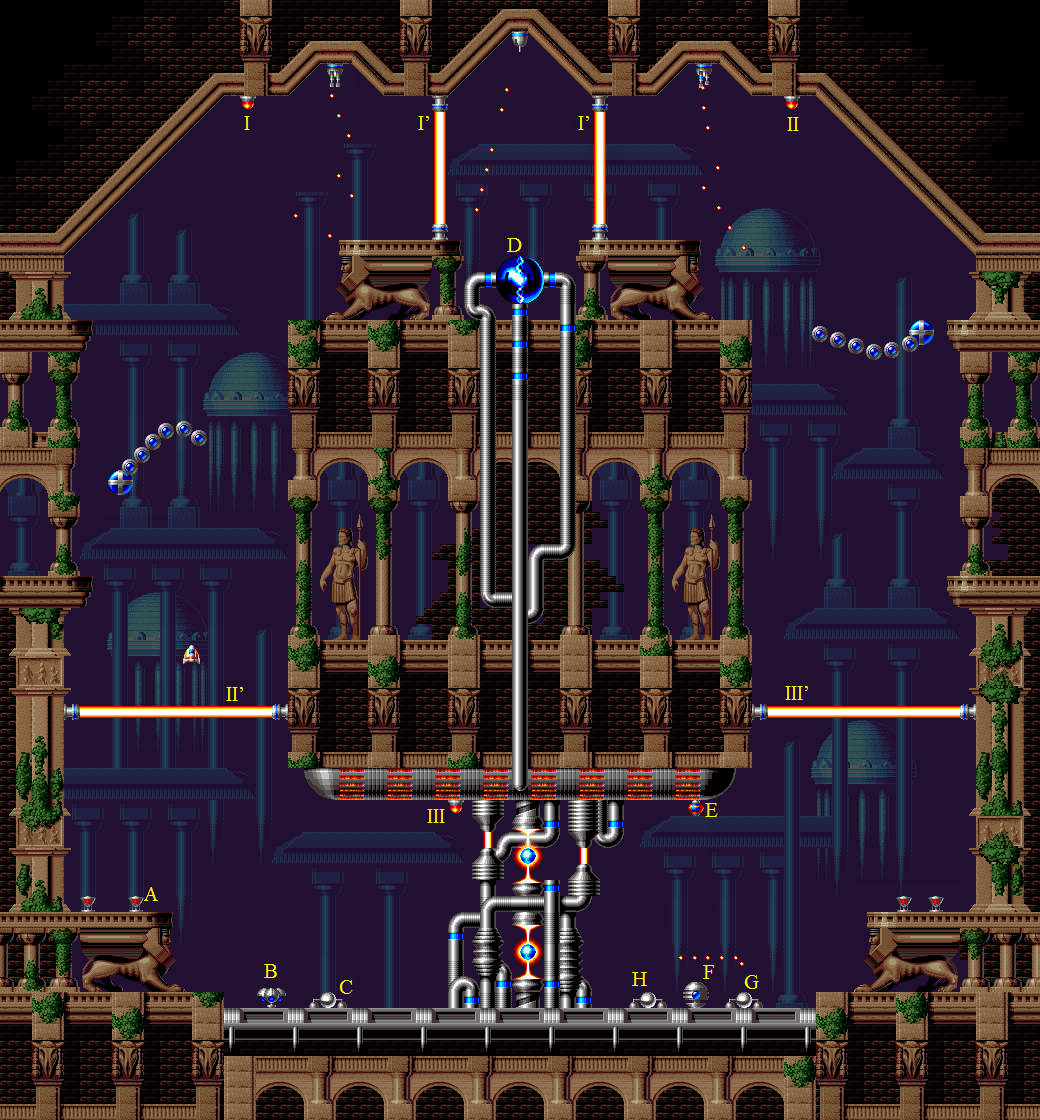
| Level 1 |
-- |
Level 5 |
supernova |
| Level 2 |
photon |
Level 6 |
transmitter |
| Level 3 |
metagrav |
Level 7 |
quant |
| Level 4 |
blackhole |
Level 8 |
neogeopower |