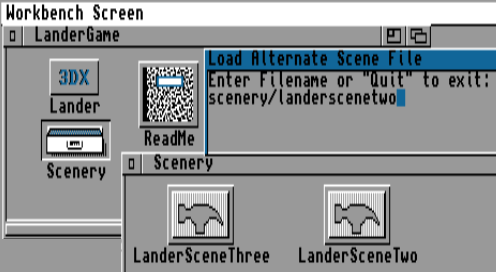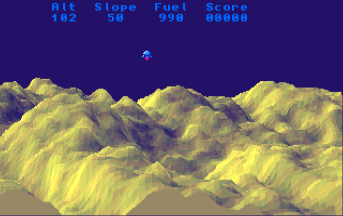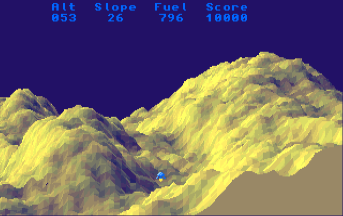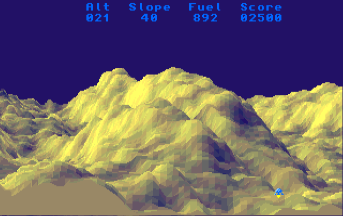| Author |
Joar
Berntsen |
| Controls |
D-pad:
Move in that
direction Red button: (The master unit) Exhale the slave unit / (The slave unit) Eat terrain Return key: Quiet the game |
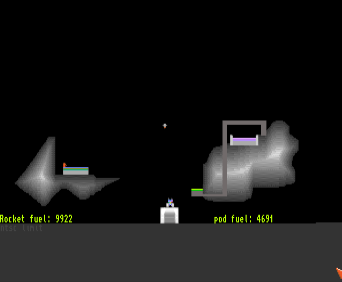 |
It is
uploaded to Aminet. If you want to make a disk version, copy Libs drawer (diskfont.library inside) and C drawer (aga inside) together. A line "run >nil: aga" must be added to the S/startup-sequence. |
 |
The
purpose of each stage is to land the master unit at the goal
point. However, the structure is such that the master unit cannot suddenly reach the goal. Pressing the Red button spits out the slave unit, and then you will operate the slave unit. You can open the road by touching the green switch (left image). In order to operate the master unit again, the slave unit must be returned to the master unit. It must be adjusted in dots to fit into the open mouth of the base unit. |
| If your slave unit can return safely, let's operate the master unit and head to the goal. The fuel for the slave unit can be replenished by returning to the master unit, but the fuel for the master unit will be reduced by that much. Also, if you spit the slave unit while the master unit is in a floating state, the master unit will stand by while floating, so it is a waste of fuel. |
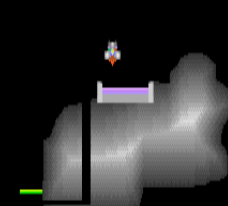 |
Level 2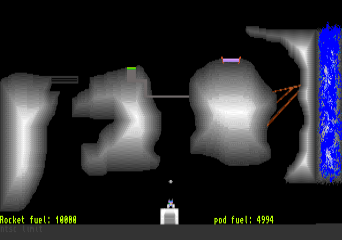 |
Level 3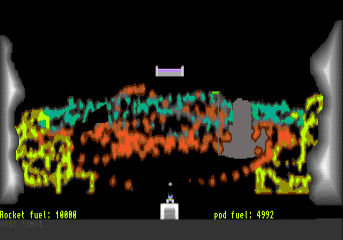 |
In the 3rd level, there are goals and switches on the other side.
You can eat the terrain and move forward by pressing the Red button while operating the slave unit.
At this time, a large amount of fuel is consumed, so let's proceed with the route that requires less "eat".