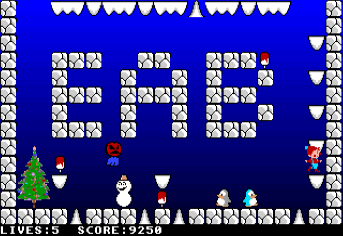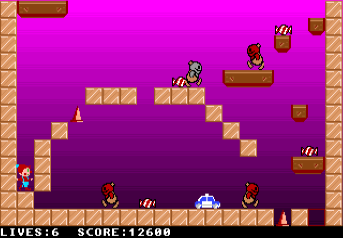In the former, the box you receive is placed in the central machine and dropped into a slot of the same color as the wrapped box.
If you don't do a quick job, the next box that flows will fall to the floor.
There are also boxes that reduce the miss count by 1 or change the speed of the robot's movement, but in any case, the game ends by the time you reach a certain score.
Well, let's just call it a shitty game.
The music of "Rudolph the Red-Nosed Reindeer" and the robot's movement is a nice touch,though!
The latter is mouse control only.
All you have to do is move the cursor to Santa Claus and left click to throw snowballs at him to defeat him.
You'll hit Santa's snowballs if you don't do it quickly.
This is what it looks like.
It's a silly game, so it would have to fit it on a single diskette.
In 1997, Amiga (MC68k series), which had a long life in Europe, had clearly passed the "turning point" in the commercial market.
If anyone played this in the cold winter, he/she must have felt very sad.