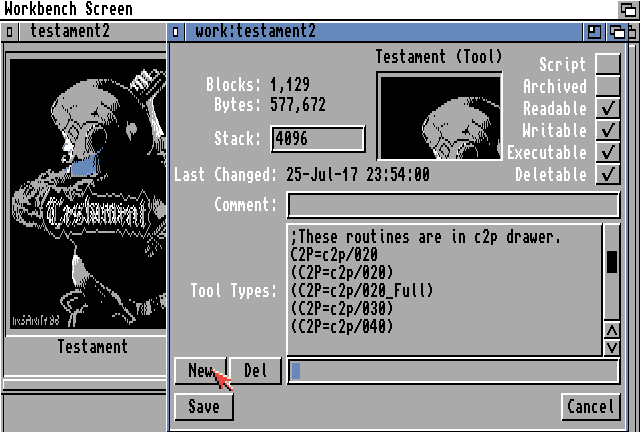Left ALT: Shoot
Left Amiga: Sidestep
Shift: Run
Space bar: Open the door
1,2,3,4: Change weapons
+,-: Adjust a size of game screen
m: Show the map
When you complete the 2nd level or later,
you will be asked whether you want to save.
Y: Save and resume.
N: Resume without saving the game.